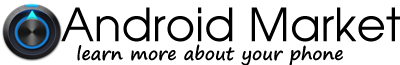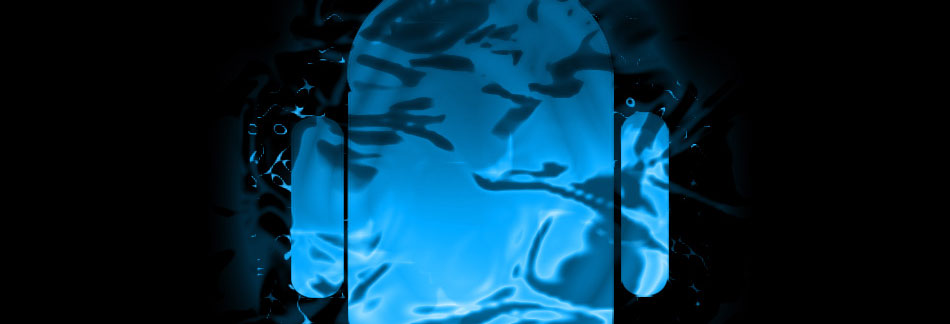Before you proceed to root your Tab, make sure you take care of the following preparatory steps.
- Download Odin and unzip the file on your desktop: Odin3-v3.07.zip
- Download the CWM recovery for Tab 7.0 Plus GT-P6200: GT-P6200-recovery.tar.md5
- Download the CWM flashable SuperUser zip and copy it to your device: Superuser-3.1.3-arm-signed.zip
- Download and install Samsung USB Drivers on your computer: Download
- Rooting does not wipe data from your device but we recommend that you backup all data present on internal storage.
- Charge you device to ensure 60% battery power.
- Turn on USB Debugging from Settings> Developer Options.
Quick Steps to Root and Install CWM:
- Boot your device in to Download mode by pressing Volume Down+Power buttons.
- Launch Odin and connect device to PC using USB cable. Wait till Odin detect your device.
- Click on PDA button and select “GT-P6200-recovery.tar.md5″.
- Click Start button on Odin and wait till you see PASS! message and your device reboots.
- When device boots up, turn it off again and boot into recovery mode using Volume Up+Power buttons.
- Use Vulume keys to scroll up and down and Power key to select an option.
- Scroll to “install zip from sdcard>choose zip from sdcard” and select “Superuser-3.1.3-arm-signed.zip” file.
- Select “yes” on the next screen to confirm installation.
- When it i finished, go back and reboot the device.